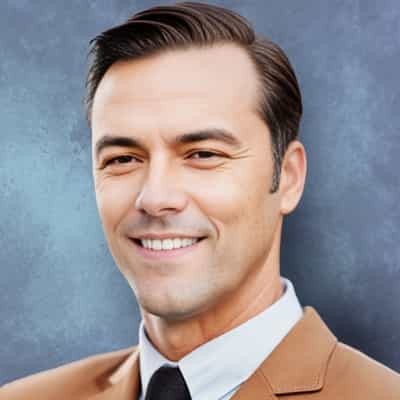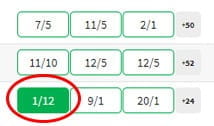QuinnBet Welcome Bonus & Offers
There are a number of high-quality bonuses to be aware of when signing-up to use the QuinnBet platform. In terms of the welcome bonus, there is a lucrative offer for new players that will ensure you exercise an apt betting strategy in your opening transactions. As for ongoing QuinnBet offers and promotions for existing players, they are plentiful, and we’ll cover each in detail through the following sections, so keep reading.
Bet £10 Get £10 – The Welcome Bonus Explained
The QuinnBet sign-up offer provides excellent value and financial flexibility for new players entering the sportsbook, making it easy to claim and use. New players can double their initial stake, receiving £10 in return for their first tenner placed on a bet with minimum odds of evens.
Punters will then be credited with a free £10 acca bet – valid for any sports market with a minimum of three selections.
How to Get the Welcome Bonus
As for the QuinnBet promotions claiming process for new players, it is fairly straightforward. Below you will find a brief outline of the necessary steps involved in this process.
- Step 1: Head over to the QuinnBet sign-up page by clicking the ‘Visit Site’ button at the top and bottom of this page.
- Step 2: Upon reaching the QuinnBet platform look for the ‘Sign Up’ button in the top right of the page to begin the process.
- Step 3: Fill in the registration form with all the relevant and correct information, make sure your address and personal details are 100% correct and provable.
- Step 4: Choose a deposit method within the bank portal and initiate your first deposit to the QuinnBet platform.
- Step 5: Fulfil the betting requirements of the welcome offer to receive the QuinnBet bonus.
QuinnBet Ongoing Promotions
QuinnBet offer extra places, no runner no bet, best odds, and a whole variety of other promos connected to ongoing events. They are experts in horse racing, but also offer for golf and football.
An Overview of QuinnBet Sports Betting Options
As they are a new player, QuinnBet sports betting markets aren’t as developed as others on our UK online bookies list, however what they do offer is very well covered. What must be noted with this bookie, is that they cater solely for the UK and Irish market, thus what they offer is heavily reflected in this.
Pros and Cons of QuinnBet
QuinnBet has a lot to offer. Even so, during our research we found there was room for some improvements. Below, we list what we experienced durign our tests.
Pros
- Top for horse racing betting
- Easy to follow betslip
- Competitive odds
Cons
- Limited customer support
- Lower coverage of some sports
-
When I was betting on QuinnBet it was clear to me they were horse racing experts. They offered great odds, but also had ongoing promos, paid out extra places and offered no runner, no bet insurance.
Sports Markets and Betting Types
QuinnBet UK is heavily dedicated to serving this market. In fact, it only allows people based in the British Isles to use its service. This can be seen straight away with many GAA sports available. Other than that, you are bound to see some usual suspects, such as football, darts, rugby, basketball, horse racing, and others. All-in-all there are about 25 sports on offer, which is not as much as some bookies we have reviewed in the past.
That does not mean what is on offer is not good, however. Just looking at their football markets you can see the depth and breadth as to what they cover and stands up well to other UK football betting sites. With over 70 leagues and cups covered, you can have a go on the Jamaican Premier League to Italian Serie D. Of course, featured markets, such as the Premier League is fantastically covered. We particularly like the outright bets for choosing the top placed promoted team, which is something not always on offer.
Overall the QuinnBet sports selection is not massive. They do not delve into unique sports like Bandy, so if you are into smaller stuff, you’d have to look elsewhere. Even so, they have heavily invested in the UK sports market, including betting on boxing, thus what they do offer is top-notch stuff. So, if that is what you are looking for you can’t go wrong with this operator.
In-Play Betting and Live Streaming
In this day and age, every punter wants to know how the live betting scene functions with the operator. Luckily, all of the major betting markets are covered and there always seems to be some sort of live action. Although there is no live streaming available at this time, they do have a very handy infographic that follows the action closely. Furthermore, the stats of the event are also present, so you can analyse quickly which bets you want to place, and then see them come to fruition.
QuinnBet Betting App
The QuinnBet sportsbook wouldn’t be as successful as it is today without its high-quality iOS native app keeping customer satisfaction so high. The expertly designed piece of software was built by FSB Tech, a leading gambling technology consultancy. QuinnBet mobile has all the hallmarks of a quality gambling application, built to meet the demands of the modern day punter by handling bets in a streamlined and intuitive style.
Multiples Betting Options
Fans of different types of bets are served well at QuinnBet. Whether it is a system bet or a cheeky acca you should be covered. Types of multiples include Yankee bets, Lucky 15, Heinz, Super Heinz, and Goliath. The most you can place on your accumulator slip is 15 selections, which to be honest, is not the best. Even so, we feel that this operator does offer enough to be comparative with other top UK gambling sites in the industry.
What’s more, they even offer different types of coupons to take part in. This is a pretty cool feature that many brick and mortar bookies offer but haven’t taken it into their online offerings. We’d say that what is on offer here is a solid effort. There is nothing that really sets it over the top, but it is fully in line with the rest and should suffice your needs.
Bet and Win Limits
Every punter wants to know that they will be able to cash out the money they win. That is where making sure you read the t and c’s and check win limits before you bet. We were pretty disappointed in this regard to what QuinnBet offered. They offer a maximum win of £50,000 over 24 hours across all sports and only £5,000 maximum on single bets. Of course, you’d be happy to get that amount, but in comparison to William Hill where you can win up to £2 million, it is pretty laughable.
The minimum bet is £1, which is yet again quite high, considering there are places where you can lay as little of £0.01. What has to be noted here, is the fact they are a newbie, so this is to be expected. When they grow and become bigger, they will surely increase the maximum win possibilities.
QuinnBet Odds Levels8
The QuinnBet odds on offer are pretty good. Throughout the industry, many are in competition against each other to gain a competitive edge. This is where we were impressed the most with this bookie. They offer best odds guaranteed for horse racing betting, and many of the other sports stood up well to the levels they offered. Check our handy table below to see what the payout levels are.
Odds Levels for the Largest Sports Markets
- .
- Horse racing90.09 - 93.33%
- Basketball92.87 - 93.89%
- Tennis91.24 - 91.98%
- Boxing90.56 - 92.75%
- Greyhounds89.46 - 91.31%
- Darts92.67 - 94.01%
- Snooker93.55 - 94.29%
- ..
- .....
- Return to Player (%)
You may be asking why this is important, and it is a good question. Basically, the higher the payout level, the better the bookie. If all they are trying to do is skim a profit, they’ll just offer pretty low levels. As you can see from the table, this operator is pretty honest and offers you a good return when you place a wager. We were particularly impressed with their football offering, which is hard to be beaten around the industry.
Payment Methods
For bonus claiming purposes you will need to use a debit card for your opening payment to QuinnBet. See below the varying restrictions and availability of accepted payment options at this operator.
| Payment Methods |
Withdrawal Limits |
Deposit Limits |
Withdrawal Time |
Deposit Time |
Fees |
Debit Card |
No Limit |
£5-£25,000 |
2-3 days |
Instant |
Free |
Due to using FBS Technology, the website runs very smoothly. You may notice some similarities with other sites, such as 10Bet, and this is because they use the same type of system. Overall the platform is very sleek and simple. This means there is an ease of use when navigating the pages, and they are quick to load. The helpful menus and navi bar means that you can get around easily and even the least tech-savvy of you could use this site.
Nothing is overcrowded and we really like the ‘live now’ bar on the left-hand sand, which shows you all the sports and events that are live at any one time. Meaning you are able to place a bet in minimal clicks. The colour scheme is not for everyone, with black, green, and white used throughout. Overall, we’d say it was nice to use, and most importantly, you can find where you want to go quickly and with little effort.
How to Place a Bet
Placing a bet with this operator is as simple as it gets. It goes without saying you need to be signed in and have an account to be able to do so. If you don’t have one, sign up now in order to follow our helpful guide. Of course, if you are a seasoned bettor, you won’t need any help here, but if you are new to things, we have created a handy step-by-step process for you to follow. Simply log in and follow the picture guide below.
- [1] Make a Selection
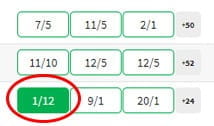 Looks at the available sports, pic the one you want, then within that section click on the event, and finally choose your market.
Looks at the available sports, pic the one you want, then within that section click on the event, and finally choose your market.
- [2] Enter Your Stake
 Now you have the desired market, you can choose how much you would like to stake on the the bet. Simply enter into the box.
Now you have the desired market, you can choose how much you would like to stake on the the bet. Simply enter into the box.
- [3] Confirm Your Selection
 Confirm your bet by clicking on the green “place bet” button. This will send your bet through to the server and be booked in a few seconds.
Confirm your bet by clicking on the green “place bet” button. This will send your bet through to the server and be booked in a few seconds.
Basically, once you have searched through the site and you have found the event you are looking for, click on it, and then you will see a number of markets. You can choose the wager you want, and this will then be added to your betslip. Once you’ve located this, there is a white box where you can enter the stake amount, do so. Always place what you can afford, and never more! Once you click the green “place bet” button, your wager is confirmed and you have your first confirmation with QuinnBet!
Company Info
Up until now our QuinnBet review has focussed solely on the betting platform and its aesthetics. Now we will go into behind the scenes, as this is also very important when looking at a company. There are many things that can impact a user’s experience such as customer support, or making sure the operator is fully regulated, something that is integral to having a trustworthy bookie.
The QuinnBet Business
This operator is a relatively new enterprise. However, many people, particularly those from Ireland may have heard the name Quinn before. This is no surprise as the owner is the entrepreneur Sean Quinn Snr, who has had many different companies in the past. You’ll be pleased to know that the company is also fully licensed and regulated by the UK Gambling Commission, which is something we always look for in our reviews.
| All About the QuinnBet Business |
| Company |
Support |
Security |
Player Protection |
| Name:Belbridge Consultancy Limited |
Live Chat:available |
Encryption:GlobalSign SSL |
Deposit Limits:adjustable |
| Head Office:Madison Building, Midtown, Queensway, Gibraltar, GX11 1AA |
Phone:n/a |
Licence Number:22201 |
Betting Limits:adjustable |
| Owner:Stephen Quinn Snr |
Email:support@quinnbet.com |
Testing Agency:pragmatic |
Self Exclusion:available |
| Employees:unknown |
Fax:n/a |
Audit Organisation:IBAS |
Child Protection:enforced |
| Registered Players:unkown |
Other:Contact Us page |
Anti Money Laundering Controls:KYC |
Partner Organisations:GAMSTOP, Gamble Aware |
As you can see from the table above the company, they already have some partnerships with organisations dedicated to secure gambling. As of yet they have no significant sport partnerships and this is something we’d recommend they develop in order to gain more notoriety in the market, especially as nowadays nearly every operator has some sort of deal in place. We expect this to happen in the coming months.
Customer Service 6
All in all, the customer support on offer here is relatively basic. They have only just implemented live chat and it seems as though they only have a few dedicated employees in this branch. It took over 24 hours for a response to our email as well. Furthermore, there is no number to call. They do have a social media presence on both Twitter and Facebook and this seems to be a good way to go about contacting them. We would say that in the future we’d like quicker response times as it is always nice to have when you want an answer to your question.
Licensing & Security 9
With this operator, they have concentrated purely on the British and Irish markets. Thus, they only have a license with UK Gambling Commission and not with Malta. Meaning they only allow users from the UK and Ireland to play with them. Some may find this restrictive, if you are based abroad, however, we think this is a good thing, as they focus solely on providing a service for certain customers and all their rules and regulations are geared towards them.
Bonus Points Section2
Now we go into our special section, where some bookies can really thrive and pushes them over the edge in our appraisals. Unfortunately for the QuinnBet betting site, they didn’t do too well. They have only scored a paltry 2 points. But hey, something’s better than nothing, right? Looking at the boxes below and you see the categories that we have developed in order to see where an operator can do good things.
- Live Streams.0/3
- Sponsorship.0/3
- Awards.0/2
- Extra Markets.1/1
- Bonuses.1/1
- Bonus Points.2
We just didn’t find anything to give them extra points in. There is no live streaming, they have no significant sponsorships, and haven’t won any awards. Ok, maybe we were generous in the extra markets, but we feel they are experts in GAA betting, so that is something, even if they don’t have many other extra options to write home about. In the coming months and years, it is more than likely this score improves, after all they are new player and have lots of room for growth.
Conclusion: A Good New Bookie
Overall, although they are limited in some respects, we do feel what they offer is done well. They have great coverage of horse racing and Gaelic sports, it has a modern interface and is very easy to use. If you are new to the online world, this is a very easy starting point. What’s more, if you fancy a bookie that has free bet offers, with little fuss, this is your place.
Strengths and Weaknesses of QuinnBet
- Major Strengths
- great horse racing coverage
- easy to navigate
- Major Weaknesses
- limited payment methods
- no live streaming
- Minor Strengths
- live betting options
- Minor Weaknesses
- only available in UK and Ireland
New Customers Only. Bet £10+ on any sportsbook market at odds of evens (2.00) or greater, within 7 days of registration. Each Way bets min £10 stake on win. No cash out. Get a £10 ACCA Free Bet (3+ selections), valid for 7 days.
Full T&Cs Apply! | 18+ New UK Customers Only | GambleAware.org | Gamble Responsibly
Like we have already mentioned, they need to develop live streaming, and it would also help if they had 24/7 chat. Some users will be disappointed if they are situated abroad, as they only allow those in UK and Ireland to bet with them. For some, this will be of course a deal-breaker. Despite the drawbacks this operator as room to grow, and we believe for a newbie it is good at what it does. We’d advise you to set up an account and give it a go yourself, after all even though we are the experts, your personal experience really does count the most.
FAQ
If you have any further questions about this operator, don’t hesitate to ask us. Drop us a mail at info@bestbettingsites.com and we’ll get back to you.
What is the minimum bet with this operator?
QuinnBet has set a minimum bet limit of £1. This is quite high, as we have seen places as low as £0.01. So be aware of this when you are building your accumulator.